Part 1 - Planning and Mood Boards
One of the most important things artists and creatives can be doing these days is building an audience and fan base on social platforms (I promise I will write a huge article going in depth into the why and how behind that soon). I have been telling junior artists they should be documenting their process in either video or blog form for a while, and I realized I wasn't walking that walk myself.
Hard to give advice that you don't back up with action! so when I saw the new ArtStation challenge was about to begin, I decided it would be a great opportunity to experiment with expanding my polygon academy brand into video content and hopefully create something of value for everyone in the process. So let's get started in the process of creating a AAA quality video game environment in Unreal Engine 4. My goal with Polygon Academy is to only give advice based on actual experience, not random theory.
If you want to dive right into the meat and potatoes of the content, check out the YouTube video above. Below I will dig deeper into the thought process and expand upon any ideas that I think are relevant when it comes to planning out your projects or environments. This is more for you fans of long form content or true die hard members of the "Academy Crew".
Failing to plan, is planning to fail...
I can tell you from personal experience, almost any environment project I have jumped into and started making art without properly planning the overall environment construction and asset creation, I have either failed to be complete, or it was a major uphill battle to get to the finish line.
I know it is easy to get super excited when you come across that piece of concept art that that jumps off the screen or that reference image that inspires you. There is that temptation to jump right in and start modeling all those cool high detail props or focus on creating a badass lighting setup right off the bat. Great! Creating environments should be a fun and exciting process, but it can also be a long and drawn out one depending on the size of the scenes.
To give yourself the best possible start I find it absolutely essential to pump the breaks a bit and invest a few hours in the planning phase to set yourself up for success and allow you to clearly move through each phase of production. Literally think of it as an investment that will pay in dividends when things get tough or you lose focus.
Step 1 - choose a concept or reference that gets you fired up!
For this challenge I chose to work from a concept piece by Vincent Lebocey. I found the mood and feel of this piece super cool and it jumped out at me from some of the other submissions in the concept art phase of the challenge.
I know foliage is one of my weaknesses and knew the trees would be a bit of an opportunity to learn and practice actual asset production as I have been working a a level artist/world builder for the last few years. It's good to challenge yourself with 1-3 big learning objectives for each project, this allows you to quickly build upon your existing skillset while avoiding overwhelming yourself.
A big mistake a lot of beginner 3D artists or juniors make is thinking they need to come up with their own concepts or design everything from scratch, even if they are not good at 2d painting or design. I am not sure if it comes from the ego of wanting to say you created everything from scratch, or teachers are telling them this, but I would highly recommend when you are starting out, work from an existing concept or design that is done by an experienced artist. If you want to be an environment artist, one of the key skills you need to be able to demonstrate is translating other peoples concept art into 3d environments. You will be working in a team environment and not be expected to do it all, so in most cases you will be working from other artist's concepts.
Trying to do it all yourself is a great way to slow down the development of your core environment art creation skillset. I have not once during my 10+ year career been asked to do concept art work. It's just not my strong suit even as an experienced artists, so I love to work and be inspired by insanely talented concept artists and that drives my 3d work. Would being able to paint my own concepts expand my abilities as an artist? absolutely! Has it ever been asked of me in a job interview or been a requirement of me in the last 10 years? nope. I am a full on 3D artist who can sort of sketch ideas to figure things out if needed. we are talking stick figure drawings and wonky perspective sketches at best.
Bonus tip: Working from an existing concept is a great way to start building relationships with other artists in the industry. Slide into their ArtStation DM and let them know you love their work and are going to try to tackle it in 3D, they will probably be excited to see the results from someone who has a totally different skillset than them. Just remember to credit them as the concept artist when you post up your interpretation of the scene. I have never had anyone say I couldn't use their concept for a 3D version for portfolio work,
If it's on ArtStation it's generally considered fair game for inspiration personal projects, but giving them a heads up is a common courtesy and great way to make friends within the industry. Just give credit where credit is due, It doesn't make you look like a weaker artist to work from someone else's concepts, if anything when you are starting out it is smart to work from something that already looks great. That way you are more focused on improving the skills that are actually relevant to the job of being a 3d environment or level artist.
Step 2 - Create some mood boards!
Mood boards or reference sheets area a great way to expand upon a single piece of concept art and help fill in any missing information gaps by collecting a bunch of similar references and assembling them into a way that you can view as a whole. It will help keep you on track and make sure everything you are producing feels like it fits together in the overall scene.
I like to break down the 2-3 key elements that make a concept unique and then do a deep dive into finding as many references for those key pieces as possible. This way I can really nail the main parts of the scene, so even if other parts come up short I know the most essential parts of the concept will shine through. In this case I knew it would be the forest, the little statues, tori gate and house. As well as getting that wild, overgrown feel would be essential. I created a key images mood board that sums up all the assets and props I will be making for my scene. I try to pick images that have a few cool details I want to remember to include in my scene, like some of the broken, chunky stairs.
I also created a mood board for the lighting colors and mood for this scene. Being such a moody image, it is good to take time to plan out how I want the overall color palette and lighting to work. If the scene is super foggy and atmospheric it might be more important to focus time on silhouettes that will pop through the fog than worrying about if every little crack is sculpted in every brick. This way I am aware of how he end result is going to look while I am producing my assets and it helps me to know where to focus my time. Lighting and colors are super important to the end result, so schedule a large chunk of production time to dedicate to those. In a lot of junior or student work the assets are high quality but the overall scene doesn't look AAA quality because they left lighting as an after thought and rushed through it to finish he the environment, essentially crippling their own work. Plan the lighting and mood with in depth references that show how light and fog work in the real world, even if the end result is more stylized.
Finally, I created a mood board that I call the "AAA quality benchmark" this is to remind myself of the actual quality bar in current games. I can hold my WIP imags up next to these screens and see if I am in the ballpark of what a current gen game actually looks like. I keep telling students their real competition is those already working in the industry, so why would you compare your student or junior artwork to that of your peers?! It's easy to miss the quality bar required in today's games if you are only comparing your work to other student work. Your teacher might give you an A+ when comparing your work to other students in the class, but that's not a real indicator of being ready to actually work in a game studio. Even after working in the industry for years, I am constantly wowed and impressed by the visuals in other companies games so having a reminder to myself of what is considered "the best graphics" is a great way to make sure I am striving for a super high quality bar in my own personal work, as well as professional work. By looking at art from current heavy hitter games, you can sometimes reverse engineer how they created those awesome looking environments or get ideas of how to tackle a tricky asset. Shoot for insane quality, and even if you come up a bit short, the end result should look pretty f*cking baller.
While i created my mood boards in photoshop, I recently started using PureRef to have them easily availiable at all times on my secondary monitor. It’s free or pay whatever you want, go check it out!
Action taking or action faking?!
I can't stress enough how important creating these collections of references is, and more importantly, constantly looking at the during production. However in the grand scheme of an environment's production the overall time that should go into creating them is quite low. A few hours should be more than enough to get you to a great starting point. you can always expand upon them later but don't using reference gathering or color coding your concept art into modular pieces as a way to procrastinate from actually getting started on the scene. This is what I like to call action faking.
Building up all these mood boards or asset sheets is great, but I find it can also give you a false sense of completion or accomplishment. A lot of artists will proudly post their mood boards in a WIP thread on Polycount or ArtStation and then feeling like they have got a lot done, take a break and lose all momentum, often abandoning the project and starting mood boards for another shiny concept that caught their eye 2 days later. The dopamine hit that comes with finishing up these planning phases is addictive. Use this process as the spark to light the fire but move on as quickly as possible once you have the information required to start the scene. Take that initial momentum boost and run with it into the next phase of environment art production.....the greybox or blockout! Check out part 2 of this tutorial series where we go in depth on this CRUCIAL phase of production that many artists half ass or skip entirely, which is a BIG mistake.
Join The Conversation!
Please share if you got some value from this 🙂